Welcome to our comprehensive guide on getting started with Camtasia, the leading video editing software. Whether you're a beginner looking to explore the world of video editing or a seasoned professional seeking to enhance your skills, this article will provide you with the essential knowledge and techniques to make the most out of Camtasia. With its user-friendly interface and powerful features, Camtasia has become a go-to tool for creating engaging and high-quality videos. Let's dive in and unlock the full potential of this remarkable software.
Introduction to Camtasia
Camtasia is a versatile and intuitive video editing software developed by TechSmith. It offers a wide range of features designed to simplify the process of creating and editing videos. From screen recording to video effects, Camtasia provides a comprehensive toolkit for producing professional-looking content. Whether you're recording software demonstrations, creating online tutorials, or editing marketing videos, Camtasia has you covered.
Installation and Setup
To get started with Camtasia, you'll need to download and install the software on your computer. Visit the official TechSmith website and choose the appropriate version for your operating system. Once the installation is complete, launch Camtasia and familiarize yourself with the interface. The user-friendly layout makes it easy to navigate through the various tools and features.
Recording Your Screen
One of the standout features of Camtasia is its screen recording capability. Whether you want to capture a presentation, demonstrate a software process, or record a tutorial, Camtasia provides a seamless recording experience. Simply select the desired area of your screen, press the record button, and Camtasia will start capturing everything that happens on your screen. You can also use a webcam to include a live video feed in your recordings.
Editing and Enhancing Your Videos
Once you've recorded your footage, it's time to bring it to life through editing. Camtasia offers a wide range of editing tools and effects to help you craft compelling videos. Trim and split your clips, add transitions between scenes, and enhance your visuals with annotations, callouts, and captions. Experiment with visual effects, such as animations and green screen overlays, to give your videos a professional touch.Adding Audio and Music
Audio plays a crucial role in video production, and Camtasia provides several options for incorporating sound into your projects. Record voiceovers directly within the software or import external audio files to complement your visuals. Enhance the audio quality by removing background noise and adjusting volume levels. Furthermore, Camtasia offers an extensive library of royalty-free music tracks that you can add to your videos.
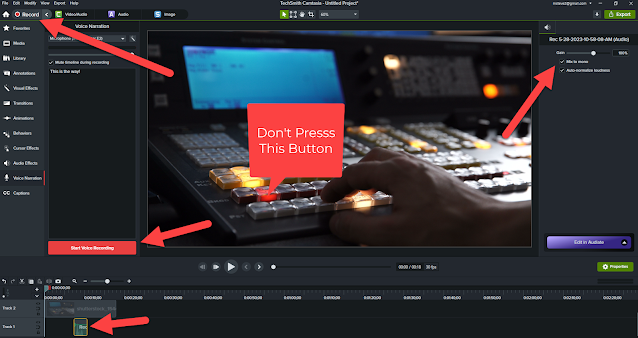
Exporting and Sharing Your Videos
Once you've finished editing your masterpiece, it's time to share it with the world. Camtasia allows you to export your videos in various formats, including popular options like MP4, AVI, and MOV. You can also optimize your videos for specific platforms, such as YouTube or Vimeo, by selecting the appropriate settings during the export process. Camtasia also offers direct sharing options to social media platforms and video hosting services.
Learning Resources and Support
As you embark on your journey with Camtasia, it's essential to have access to learning resources and support. TechSmith provides extensive documentation, video tutorials, and a vibrant community of users to help you navigate any challenges you may encounter. Take advantage of these resources to expand your knowledge, learn advanced techniques, and stay up to date with the latest features and updates.
Conclusion
In conclusion, Camtasia is a powerful and user-friendly video editing software that empowers users to create captivating videos with ease. Whether you're a novice or a professional, this comprehensive guide has provided you with the necessary insights to get started with Camtasia. Unlock your creativity, explore the vast array of features, and produce stunning videos that captivate your audience.













